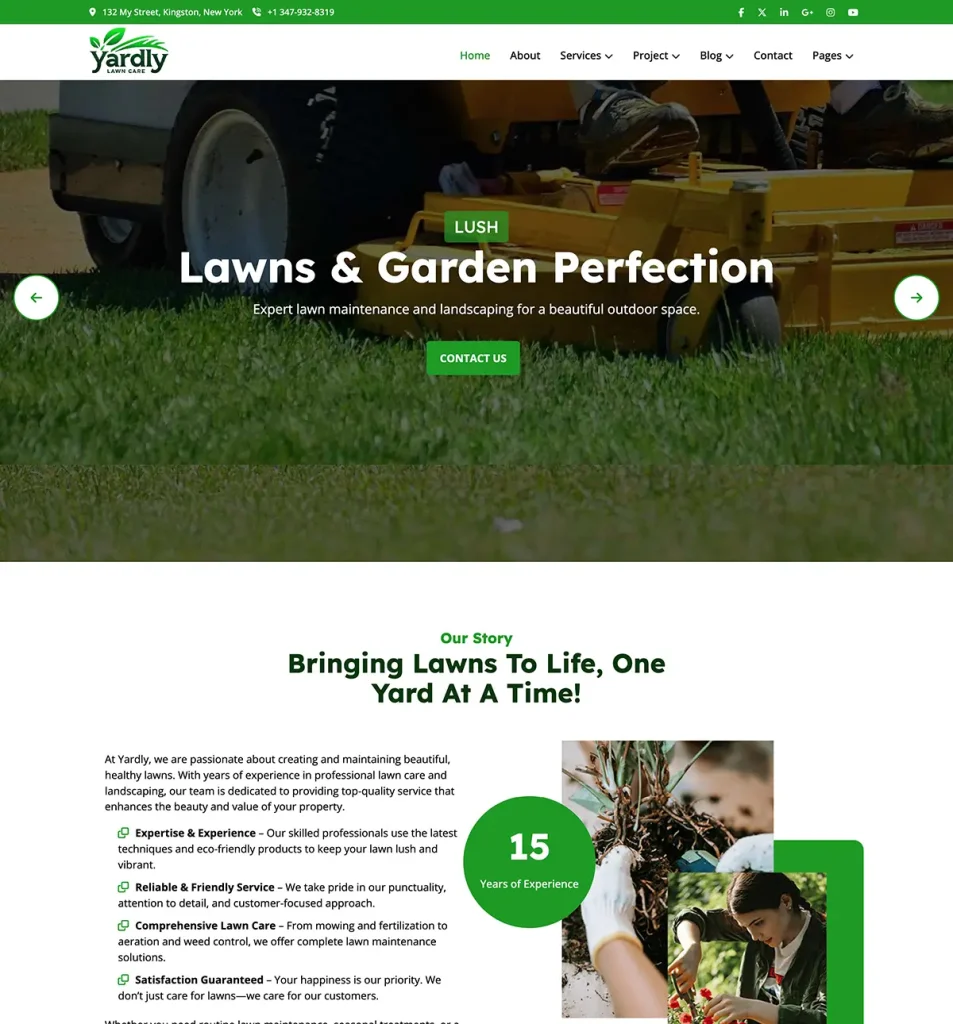TemplateStocks delivers independent analysis and verified user experiences. We could receive a referral fee if you navigate to a vendor through our links. Read More
In today’s competitive lawn care and landscaping industry, having a professional website is no longer optional—it’s essential. Whether you’re just starting your lawn service business or looking to upgrade your digital presence, the good news is: you don’t need to hire a developer or pay for expensive tools.
In this post, you’ll learn how to build a beautiful and functional landscaping or lawn care website using a free HTML CSS template, step-by-step.
Why Your Lawn Care or Landscaping Business Needs a Website?
- Build trust and credibility with local customers
- Display your services, pricing, and availability
- Collect leads through contact forms or email
- Stand out from the competition in your area
Even if you mostly work locally, a simple online presence can bring new business from search engines, referrals, or social media.
Choosing the Right HTML CSS Template
- A clean homepage to highlight your business
- Sections for services, testimonials, and pricing
- A contact form or contact section
- Mobile responsiveness (works on all screen sizes)
Choosing the Right HTML CSS Template
Step 1: Download a Free Lawn Care Website Template
Look for a clean and modern HTML CSS template that matches the style and colors of your business. Ideally, the template should have a homepage, about section, services, testimonials, and contact form.
- free lawn care website template
- landscaping html css template free
Or you can use our free CSS template Yardly to build your lawn care business website.
Once you’ve found the right one, download the .zip file and extract it to your computer.
Step 2: Edit the Template Content
Use a code editor like Visual Studio Code (free) to open the template files.
Update the following:
- Business Name and Logo
- About Section: Add your background, certifications, and mission
- Services: List services like mowing, fertilizing, trimming, etc.
- Service Area: Mention the neighborhoods or cities you serve
- Contact Info: Phone number, email, working hours
If you see placeholder text like “Lorem ipsum,” replace it with your own content.
Step 3: Customize Colors, Images & Fonts
Step 4: Add or Edit the Contact Form
Step 5: Make It Live — Hosting Options
Now that your site is ready, you need to host it online so customers can find it.
Here are two beginner-friendly options:
Free Hosting:
These are great if you don’t mind a .netlify.app or .github.io domain.
Paid Hosting (for custom domains like yourbusiness.com):
You can connect your domain and upload the files via FTP or control panel.
What Your Final Website Might Look Like
- A solid landscaping business website should include:
- A hero section with a beautiful lawn image and your business name
- A service list with icons and brief descriptions
- A gallery or portfolio with past work
- Customer testimonials
- A simple contact form or clickable phone number
If your template includes animation, responsive design, or parallax sections, that’s a plus!
Bonus Tips to Grow Your Lawn Business Online
Once your site is live:
- Submit it to Google Business Profile
- Ask happy customers to leave reviews
- Share your site link on Facebook, Nextdoor, and local groups
- Use flyers with your URL to reach neighbors
Final Thoughts
Building a professional lawn care or landscaping website doesn’t need to cost you anything. With a free HTML CSS website template, you can create a mobile-friendly, SEO-ready site in just a few hours.
Whether you’re a solo gardener or run a growing landscaping crew, this approach gives you full control—without monthly fees or bloated builders.
Got questions while editing your template? Drop them in the comments—we’re happy to help!