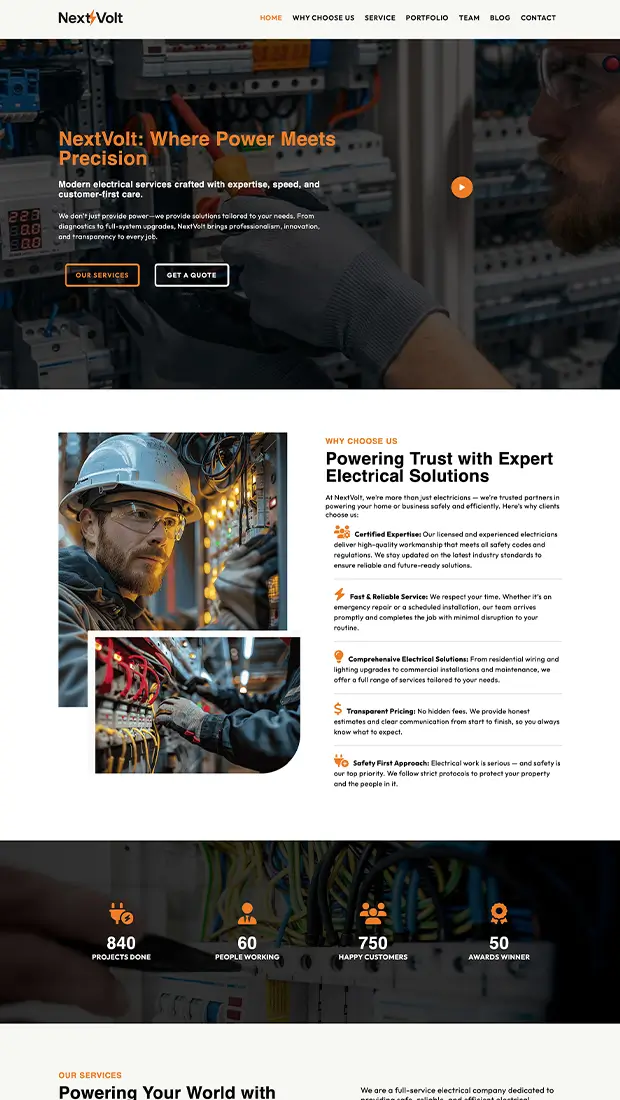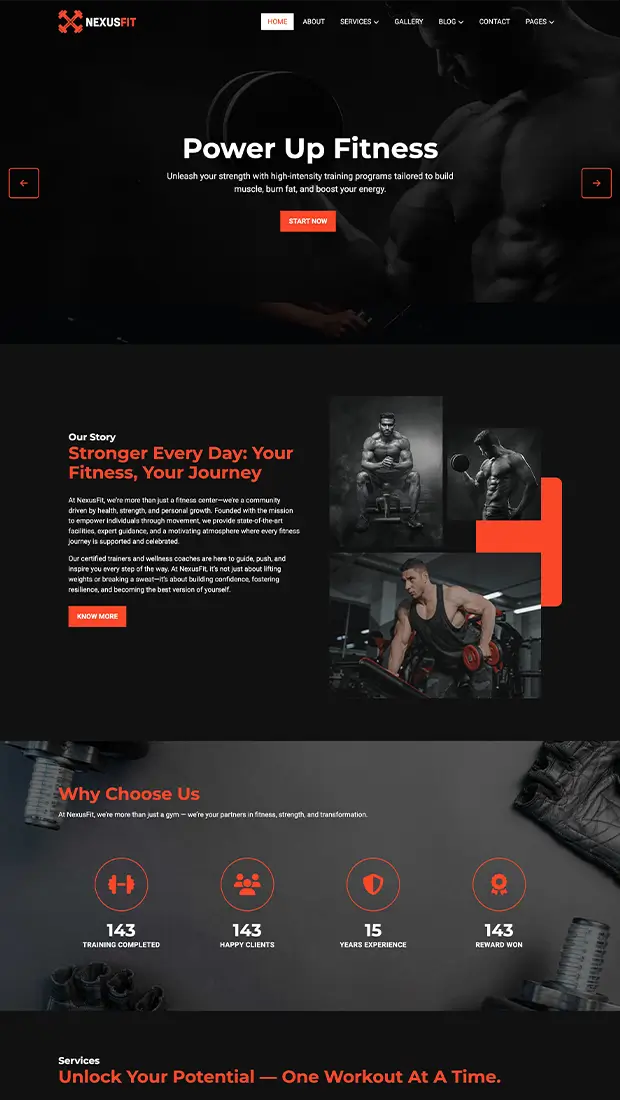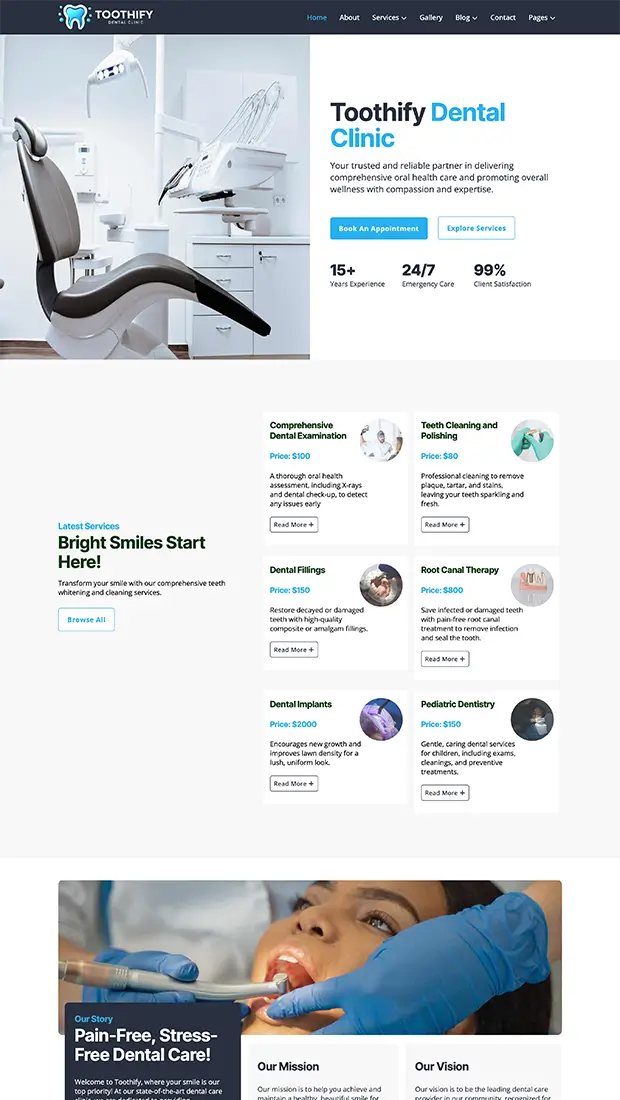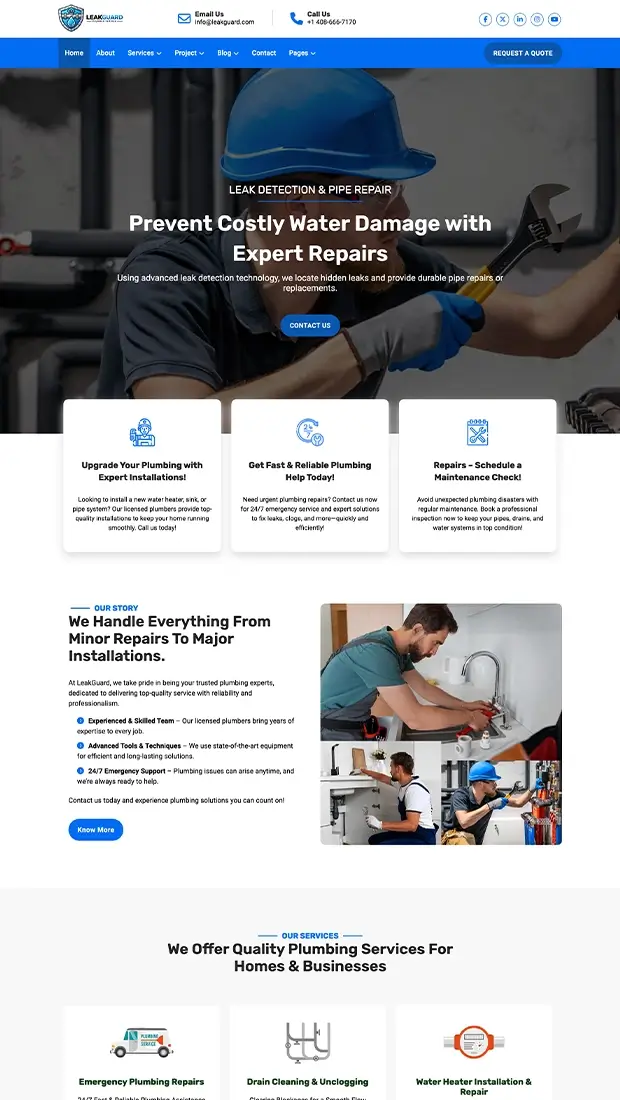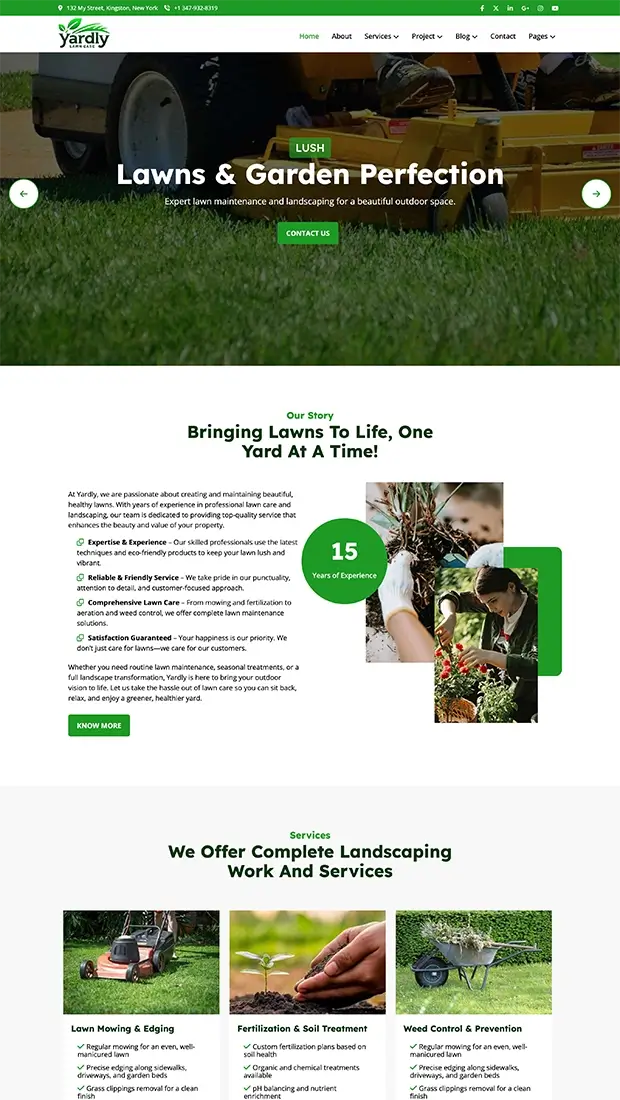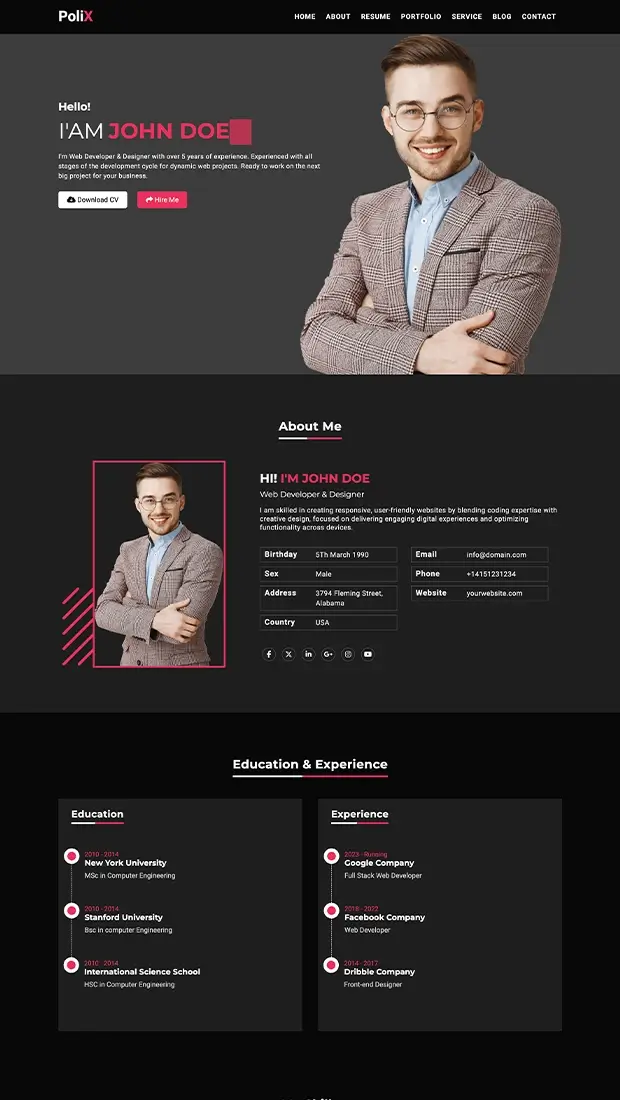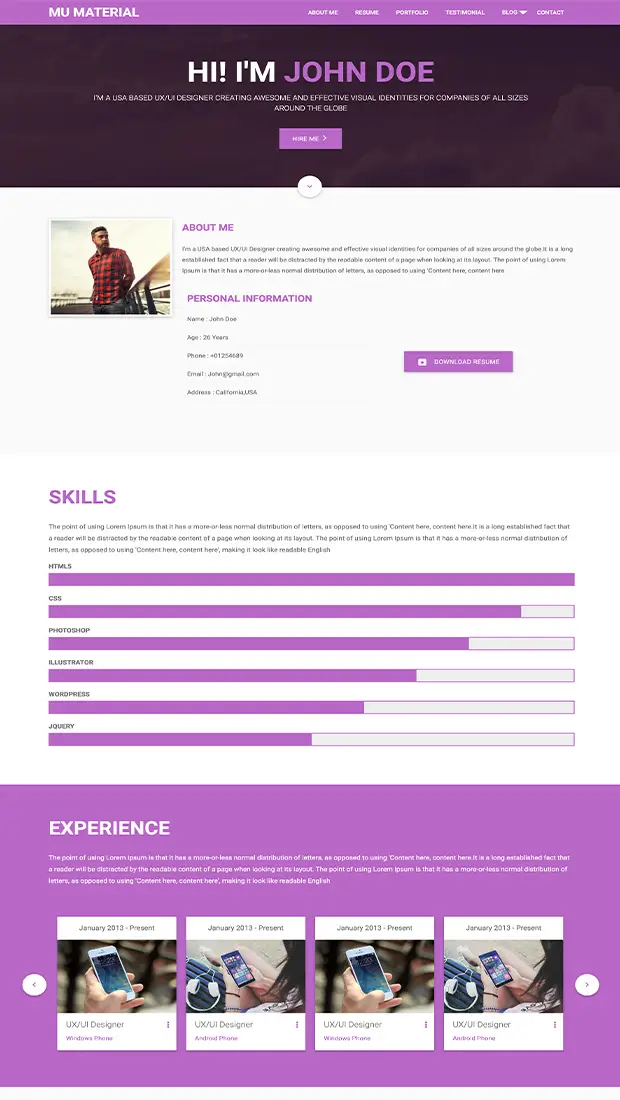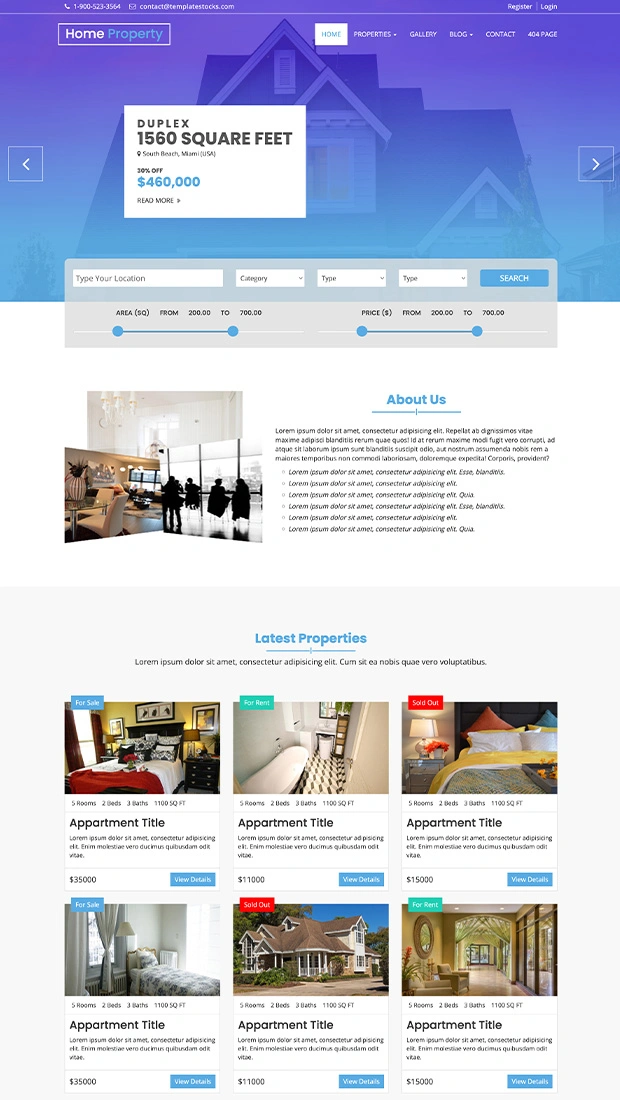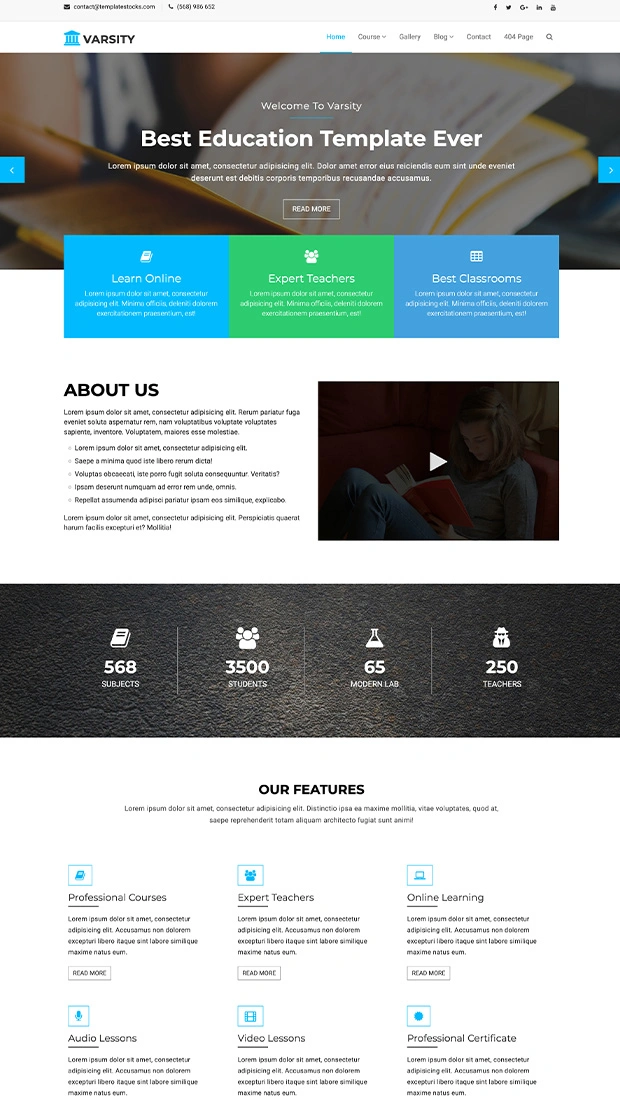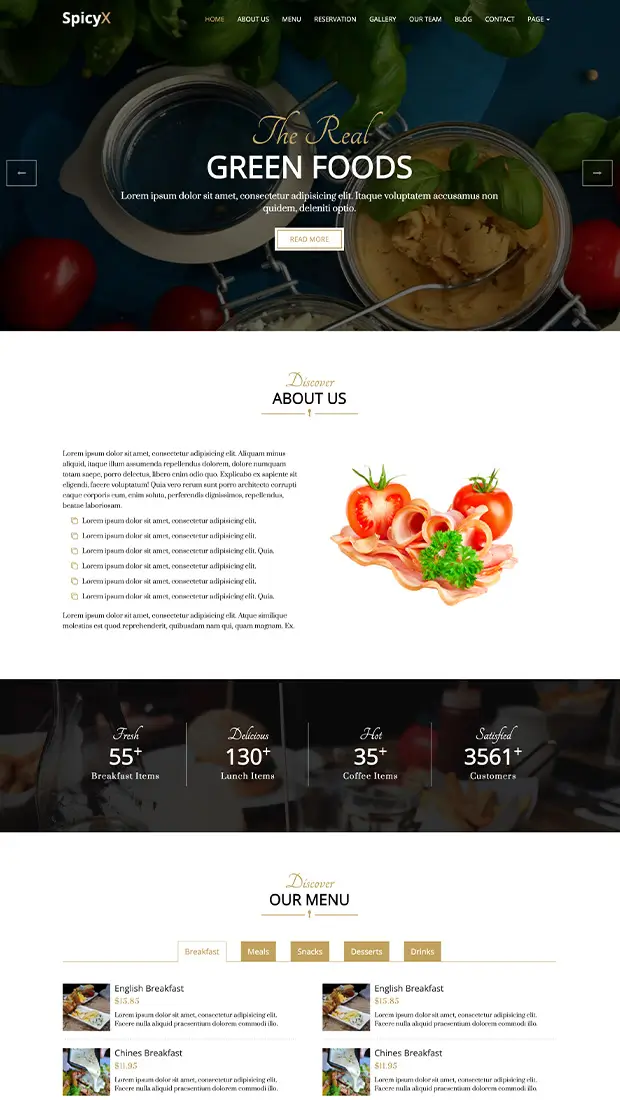Web Page Themes & Templates
Corporate business site to e-commerce shops, we have templates for every purpose. Explore our collection of web page themes to find the perfect web template for your website, all site themes are responsive, modern and customizable.
Understanding Web Themes and Templates
In the digital era, building a website has become more accessible than ever, thanks to the availability of website themes and templates. Whether you are a beginner or an experienced web developer, using themes or templates can significantly speed up the website creation process. Let’s delve into what web page web themes and templates are, their advantages, and how they contribute to modern web design.
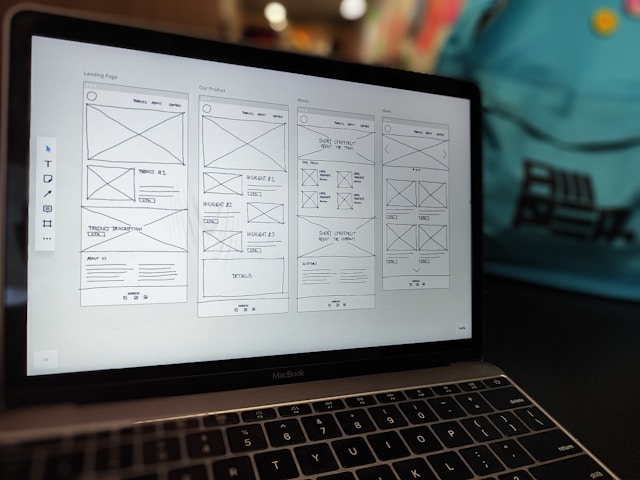
Website for Digital Marketing Success
In the digital age, a website is more than just a virtual storefront—it’s the foundation of your business’s online presence and a critical tool for digital marketing success. Whether you’re a startup, a small business, or an established company, your website serves as the hub for all your marketing efforts, helping you attract, engage, and convert customers. Here’s an in-depth look at why and how to build a site using web page web themes that ensure digital marketing success.
1. Your Website: The Digital Marketing Hub
Every aspect of your digital marketing strategy—social media, email campaigns, SEO, online ads—leads back to your website. It’s where potential customers learn about your brand, explore your offerings, and take action. Building a website tailored for digital marketing ensures that these efforts work seamlessly together, maximizing impact and ROI.
2. Key Features of a Website Built for Marketing Success
A. User-Friendly Design:
A clean, professional, and intuitive design enhances user experience. Visitors should easily find what they’re looking for, whether it’s your services, products, or contact information. Clear navigation, strategically placed calls-to-action (CTAs), and a logical layout guide users toward conversion points, such as making a purchase or booking a consultation.
B. Mobile Optimization:
With more than half of global web traffic coming from mobile devices, a mobile-friendly website is essential. Responsive design ensures that your site looks great and functions perfectly on any device, helping you reach a broader audience and keep them engaged.
C. Speed and Performance:
A slow website can lose you customers and hurt your search engine rankings. Fast-loading pages are critical for user satisfaction and SEO, as they reduce bounce rates and improve engagement.
D. Search Engine Optimization (SEO):
SEO is the backbone of digital marketing. Your website should include optimized content, fast loading times, mobile compatibility, and clean coding to rank higher on search engine results pages (SERPs). Additionally, tools like schema markup and structured data enhance your site’s visibility.
E. Analytics and Tracking Tools:
Integrating tools like Google Analytics and conversion tracking allows you to measure your website’s performance and gather insights into visitor behavior. These insights enable you to refine your digital marketing strategies for better results.
3. Content Strategy for Engagement and Conversion
A. Compelling Homepage:
Your homepage is your first impression. Use engaging visuals, concise messaging, and clear CTAs to immediately capture attention and direct users toward their goals.
B. Informative Landing Pages:
Each service or product you offer should have its own landing page optimized for specific keywords and designed to convert visitors into leads or customers.
C. Blog for Authority Building:
A blog with well-researched, valuable content not only improves your SEO but also establishes your authority in your industry. Answer common customer questions, share insights, and highlight trends to attract and retain your audience.
D. Testimonials and Case Studies:
Trust is critical in digital marketing. Showcase customer success stories, testimonials, and case studies to build credibility and demonstrate the value of your offerings.
4. Integrated Marketing Tools
A. Social Media Integration:
Make it easy for visitors to connect with your social media profiles and share your content. Buttons for social sharing, embedded feeds, and clickable links help amplify your reach.
B. Email Marketing Signup:
Include email subscription forms to grow your mailing list. This allows you to nurture leads and re-engage customers with newsletters, promotions, and updates.
C. E-Commerce Functionality:
For businesses selling products, an integrated e-commerce platform enables customers to browse, purchase, and pay securely, all within your website.
D. Chatbots and Contact Forms:
Tools like live chat, chatbots, and interactive contact forms provide instant communication and enhance customer support, improving the chances of conversion.
5. Scalability and Adaptability
Your website should be built to grow with your business. Choose a platform and design that allows for the addition of new features, pages, or integrations as your business evolves. This ensures your site remains relevant and capable of supporting future marketing campaigns.
The Path to Digital Marketing Success
A well-built website is the cornerstone of digital marketing success. It’s more than just a virtual space; it’s your 24/7 salesperson, your brand’s ambassador, and your most valuable marketing asset.
For business owners, investing in a website that prioritizes user experience, SEO, and integration with digital marketing tools isn’t just a smart choice—it’s a necessity.
With the right strategy, design, and content, your website can help you attract new customers, engage your audience, and drive long-term growth for your business.
Key Features of a Modern Website
In the ever-evolving digital landscape, having a modern, feature-rich website is crucial for businesses and individuals alike. Below, we explore the essential features that every modern website should include to ensure functionality, user engagement, and long-term success.
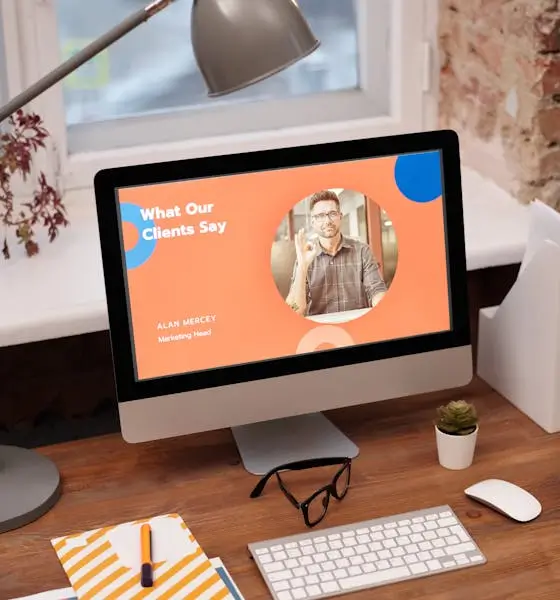
1. Responsive Design
A responsive design ensures that your website adapts seamlessly to various devices, including desktops, tablets, and smartphones. With the majority of web traffic coming from mobile devices, this feature is no longer optional but a necessity.
Key Benefits:
- Improved user experience across devices
- Better search engine rankings (SEO)
- Increased accessibility for a wider audience
2. Fast Loading Speed
Website speed plays a critical role in user retention. A slow-loading website can frustrate visitors and lead to higher bounce rates.
Optimization Techniques:
- Minify CSS, JavaScript, and HTML
- Use optimized images
- Implement a Content Delivery Network (CDN)
3. User-Friendly Navigation
Intuitive navigation helps users find what they are looking for quickly and efficiently. A clear, logical menu structure is key to enhancing the user experience.
Best Practices:
- Use a well-structured menu
- Include a search bar
- Provide breadcrumbs for easy backtracking
4. High-Quality Visuals
Modern websites rely on high-quality visuals to make a strong first impression. Professional imagery and videos can communicate your brand’s message effectively.
Considerations:
- Use responsive images to maintain quality across devices
- Optimize file sizes to prevent slow loading
- Incorporate branded visuals to maintain consistency
5. Search Engine Optimization (SEO)
SEO ensures your website ranks well on search engines, making it easier for users to discover your content.
Key Elements:
- Optimize meta titles and descriptions
- Use proper heading hierarchy (H1, H2, H3, etc.)
- Implement alt text for images
- Focus on keyword integration and natural language
6. Secure and Reliable Hosting
A secure and reliable hosting provider is fundamental to ensuring your website’s uptime and security.
Features to Look For:
- SSL certificates for secure connections
- Regular backups
- High server uptime guarantee
7. Content Management System (CMS)
A CMS or website builder allows for easy content updates without requiring advanced technical skills. Popular options like WordPress, Wix, Webflow, Shopify and Squarespace offer flexibility and scalability.
Advantages:
- Simplified content creation and updates
- Plugins and themes for added functionality
- Multi-user capabilities
8. Call-to-Action (CTA) Elements
CTAs guide users toward desired actions, such as signing up for a newsletter, downloading a resource, or making a purchase.
Tips for Effective CTAs:
- Use clear, actionable language
- Make them visually distinct
- Position them strategically on the page
9. Integration with Social Media
Social media integration allows users to share your content and connect with your brand easily.
Examples:
- Social sharing buttons
- Embedded social feeds
- Links to social profiles
10. Analytics and Tracking
Analytics tools help you understand user behavior and improve your website’s performance over time.
Popular Tools:
- Google Analytics
- Hotjar for heatmaps
- A/B testing platforms
11. Scalability
As your business grows, your website should be able to handle increased traffic and additional features.
Key Considerations:
- Choose a scalable hosting plan
- Use modular design principles
- Opt for a CMS or platform that supports growth
12. Regular Updates and Maintenance
A modern website is never “finished.” Regular updates and maintenance ensure optimal performance, security, and relevance.
Maintenance Tasks:
- Update software and plugins
- Fix broken links
- Monitor site performance
Building a modern website requires thoughtful planning and execution. By incorporating the features outlined above, you can create a website that not only meets current standards but also provides an excellent user experience and supports your goals effectively.
Web page themes and templates

1. What is a Website Theme?
A website theme is a pre-designed framework that defines the overall look and feel of a website. It typically includes layouts, color schemes, fonts, and design elements that maintain visual consistency across all pages.
Common Features:
- Pre-styled page layouts
- Customizable design elements
- Responsive designs for various devices
Website themes are often associated with content management systems (CMS) and website builders like WordPress, Webflow, Wix, Shopify and Squarespace allowing users to apply them with minimal coding knowledge.
2. What is a Website Template?
A website template is a single pre-designed webpage or set of pages that can be customized and used to build a website. Templates focus on specific page types such as homepages, portfolios, contact pages, or blogs.
Key Characteristics:
- Static or dynamic designs
- Includes HTML, CSS, and sometimes JavaScript files
- Ready-to-use placeholders for text and images
Templates are popular in HTML/CSS development and with website builders like Wix, Squarespace, and Shopify.
3. Differences Between Themes and Templates
- Scope: Overall design and structure
- Platform Dependence: Typically used with a CMS
- Customization Level: Global style consistency
- Scope: Specific page design
- Platform Dependence: Can be standalone or CMS-based
- Customization Level: Page-specific customizations
While both themes and templates streamline the web design process, they serve slightly different purposes.
4. Advantages of Using web page Themes and Templates
Themes and templates offer numerous benefits, making them indispensable tools for modern web design.
- Time Efficiency: Pre-designed elements save hours of work compared to building from scratch.
- Cost-Effectiveness: Affordable options, including free themes and templates, are widely available.
- Professional Appearance: High-quality designs ensure websites look polished and credible.
- Responsive Design: Many modern themes and templates are mobile-friendly out of the box.
- Customizability: Users can modify colors, fonts, and layouts to match their branding.
5. When to Use a Theme or Template
Understanding when to use a theme or template depends on your project requirements:
Use a theme if:
- You are building a website with a CMS like WordPress.
- You need a consistent design across multiple pages.
- Your project involves frequent updates and scalability.
Use a Template if:
- You need a quick solution for a specific page design.
- You are comfortable editing HTML and CSS files.
- Your project is static or involves limited dynamic functionality.
Website themes and templates are invaluable tools for creating visually appealing and functional websites with ease. By understanding their features, advantages, and proper use cases, you can select the right design framework for your project and bring your web design vision to life.
Types of Websites You Can Create Using Pre-Made Themes and Templates
Pre-made themes and templates are incredibly versatile, enabling beginners to create a variety of websites for different business models. Here’s an overview of the types of websites you can build using pre-made web page web themes:
1. Online Stores (E-Commerce Websites)
An online store is a website that allows businesses to sell products or services directly to customers over the internet. These websites often feature shopping carts, secure payment gateways, and product showcases.
What Can You Sell?
- Physical products like clothing, electronics, and home goods.
- Digital products such as eBooks, software, and stock photos.
- Services like consultations, online courses, or custom designs.
Features to Look For:
- Product pages and galleries
- Shopping cart and checkout functionality
- Payment gateway integration (e.g., PayPal, Stripe)
Best Platforms: Shopify, WooCommerce
2. Subscription-Based Websites
A subscription website allows users to access content or services by paying a recurring fee. These are ideal for businesses offering memberships, exclusive content, or software-as-a-service (SaaS) models.
What Can You Offer?
- Premium articles, videos, or podcasts
- Software tools and apps with recurring billing
- Membership access to communities or resources
Features to Look For:
- Member login areas
- Subscription management tools
- Payment processing for recurring fees
Best Platforms: WordPress with MemberPress, Squarespace
3. Portfolio Websites
Portfolio websites showcase the work of professionals like artists, designers, photographers, and freelancers. These sites highlight creativity and expertise, helping attract clients or job offers.
What Can You Feature?
- Artworks, graphic designs, or photography projects
- Case studies and project descriptions
- Client testimonials and collaborations
Features to Look For:
- High-quality image or video galleries
- Testimonials and client showcases
- Contact forms for inquiries
Best Platforms: WordPress, Wix, Squarespace
4. Corporate and Business Websites
Corporate websites establish an online presence for businesses, serving as a digital business card that showcases services, team members, and company values.
What Can You Include?
- Service overviews and pricing details
- Company history and mission statements
- Team bios and career opportunities
Features to Look For:
- About Us, Services, and Contact pages
- Integration with CRM or email marketing tools
- Blog sections for thought leadership
Best Platforms: WordPress, Webflow, Wix, Squarespace
5. Educational Websites
Educational websites cater to schools, online educators, and course creators, offering tools for teaching and learning.
What Can You Offer?
- Online courses, quizzes, and certifications
- Study materials, eBooks, and video lectures
- Interactive tools for student collaboration
Features to Look For:
- Course pages and modules
- Student dashboards and progress tracking
- Payment gateways for course purchases
Best Platforms: WordPress with LearnDash, Teachable
6. Event and Booking Websites
Event websites are designed for conferences, weddings, or service providers needing a booking system. These sites simplify scheduling and communication.
What Can You Promote?
- Event schedules, speakers, and sponsors
- Services like photography or catering bookings
- Ticket sales and RSVP forms
Features to Look For:
- Event calendars and schedules
- RSVP or booking forms
- Ticketing integration
Best Platforms: Wix, WordPress with Event plugins
7. Blog and Content Websites
Blogs are ideal for sharing personal thoughts, industry insights, or niche content. They often serve as the foundation for content marketing strategies.
What Can You Publish?
- Informative articles and tutorials
- Creative writing, photography, or travel stories
- Industry-specific news and updates
Features to Look For:
- Easy-to-manage blog posts
- Social media sharing buttons
- SEO-friendly structure
Best Platforms: WordPress
8. Non-Profit and Charity Websites
Non-profit websites are designed to promote causes, engage communities, and collect donations to support initiatives.
What Can You Highlight?
- Success stories and ongoing projects
- Volunteer opportunities and impact metrics
- Donation drives and fundraising campaigns
Features to Look For:
- Donation forms and payment integrations
- Volunteer sign-up functionality
- Impact stories or testimonial sections
Best Platforms: WordPress, Squarespace
9. Listing and Directory Websites
Listing and directory websites organize and display categorized information, such as local businesses, job opportunities, real estate properties, or services.
What Can You List?
- Local businesses and service providers
- Real estate properties for sale or rent
- Jobs, events, or classified ads
Features to Look For:
- Search and filtering options
- User submission or listing management tools
- Interactive maps and location integration
Best Platforms: WordPress with Directory plugins, Wix
No matter your business model or goals, pre-made web page themes and templates provide a cost-effective way to create a website tailored to your needs. With the right features and platform, you can establish a professional online presence quickly and affordably.
How To Create A Budget-Friendly Website
Creating a professional-looking website doesn’t have to be expensive. Themes and templates are cost-effective solutions that allow businesses and individuals to establish a strong online presence without breaking the bank. Here’s a step-by-step guide to building a budget-friendly website using themes or templates.
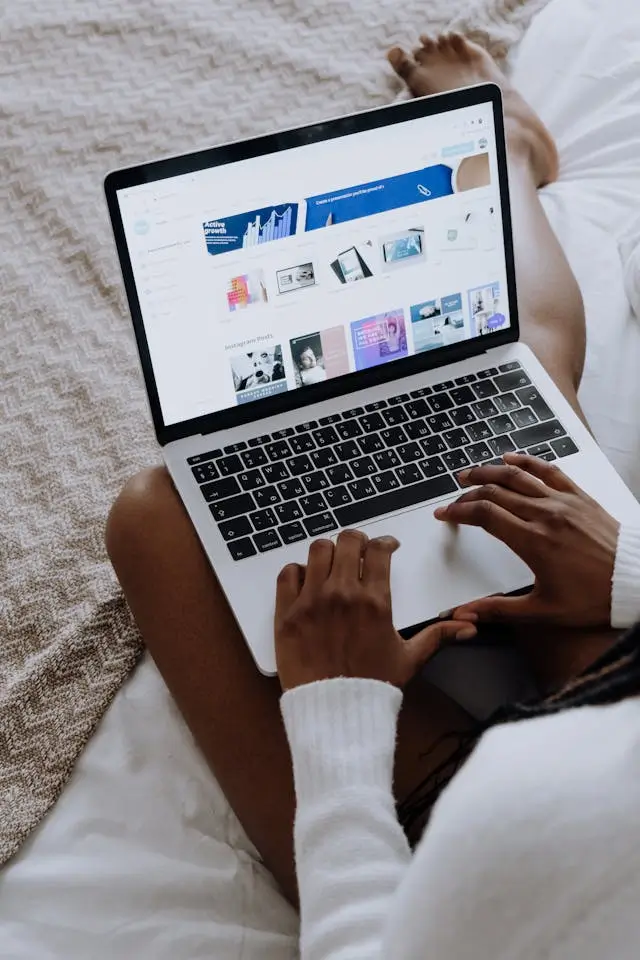
1. Identify Your Website’s Purpose
Before you begin, clarify the purpose of your website to ensure you choose a theme or template that fits your needs.
Questions to Ask:
- Is your website for personal use, business promotion, blogging, or e-commerce?
- What features are essential (e.g., contact forms, galleries, or shopping carts)?
- How important are aesthetics versus functionality?
2. Choose the Right Platform
Selecting the right platform can save money and simplify the setup process.
Budget-Friendly Platforms:
- WordPress.org: Free and highly customizable, but you’ll need hosting
- Wix or Squarespace: Paid platforms with templates included.
- Shopify: Ideal for e-commerce with many affordable themes.
3. Search for Free or Low-Cost Templates
Many marketplaces and websites offer free or budget-friendly templates that look professional and optimized for small businesses.
Where to Find Templates:
- WordPress.org theme directory: contains a big collection of free web page themes.
- Theme marketplaces like ThemeForest for advanced premium themes and templates.
- Free resources like we're publishing exclusive TemplateStocks free website templates, our free templates can be used for commercial, no visible attribution required.
- Templates created by TemplateStocks are independent, built using row HTML CSS Javascript, Bootstrap. you can use them as they are or can convert it to a CMS or website builder.
What to Check:
- Ensure the template has the features you need.
- Look for responsiveness and compatibility with your platform.
4. Pick a Hosting Provider (If Needed)
For platforms like WordPress.org, you’ll need hosting. Budget hosting providers often bundle essential tools.
Affordable Hosting Options:
5. Customize the Template
Most themes and templates are designed to be user-friendly, allowing easy customization without advanced coding skills.
Cost-Saving Tips:
- Use built-in drag-and-drop editors for easy design changes.
- Avoid heavy customizations that may require hiring a developer.
- Use free or low-cost plugins to add extra functionality (e.g., contact forms, SEO tools).
6. Optimize for Mobile and SEO
A mobile-friendly, SEO-optimized website attracts more visitors and enhances user experience.
What to Do:
- Test the template on various devices to ensure responsiveness.
- Use plugins like Yoast SEO (WordPress) to optimize content.
- Compress images with free tools like TinyPNG.
7. Focus on Essential Features
To keep costs low, prioritize features that deliver maximum value to your visitors.
Essentials:
- Fast-loading pages
- Clear navigation menus
- Call-to-action buttons and contact forms
8. Use Free Tools for Additional Needs
You can enhance your website’s functionality and appearance using free or freemium tools.
Examples:
9. Test Before Launching
Before going live, test your website thoroughly to ensure it functions correctly.
Testing Checklist:
- Check all links and buttons.
- Ensure forms work and emails are delivered.
- Verify speed and performance using tools like GTmetrix or Google PageSpeed Insights.
10. Plan for Updates and Maintenance
Regular updates and maintenance ensure your website remains secure and functional.
Affordable Maintenance Tips:
- Set up automatic updates for your platform and plugins.
- Back up your website regularly using free plugins like UpdraftPlus.
- Monitor uptime and performance with free tools like UptimeRobot.
By using web page themes or templates, you can create a professional and budget-friendly website that meets your needs. With careful planning, the right tools, and a focus on essentials, you can achieve a high-quality online presence without overspending.